Distro Dilemma of a Linux Nerd
 |
| Gnome 2 on Fedora 7, one of the earliest distro I saw |
I first saw a linux distro when I was 12. It was a Red Hat that my cousin had brought to install on my desktop (because he was too scared to do it in his own computer). He installed it using five CDs while I watched Anaconda do it's job. When the computer finally booted, we came to know that the whole of my 40GB hard disk had been wiped.
From what I remember I guess the desktop was KDE. I was so impressed with it all, the customization (you could choose the login and the boot screen in the settings!), the user interface in general and everything was so new and different and awesome for me as I had only experienced XP and 98 at that point. But I could not hold on to it due to various reasons (1. I could not get the dial-up to work, 2. My media did not work).
Fast forward a couple of years and the same cousin shows me Fedora 7. I went on full linux hunt then: I collected magazines that included CDs and DVDs with various distros on them, I ordered them from many people, I got one of the computer stores in my small town to order and sell linux, I even dared to start downloading a 2GB Fedora iso on my 52kbps dial-up (didn't go through with it).
Anyway, after a few years, I settled down with Ubuntu, I had a good enough internet connection, and also the whole linux ecosystem had become more newbie friendly. I shared Ubuntu with Windows for few years and about 3 years ago I gave Windows up for good. I was comfortable with Ubuntu, and I even liked Unity, though I would go on a spin with Gnome once in a while. Evey six month I upgraded expecting something new and exciting.
Last year when 14.10 had it's feature freeze it was announced that this version was essentially was an obligatory upgrade and would bring nothing exciting. I then decided to skip that version and try out my other options for the next six months. I started my next linux hunt.
But first I went into preparation:
1. Move everything important in the Home folder to a new partition and symlink them to Home.
2. Remove my windows partition for new distro.
3. Download a bunch of distros, to be honest I was more interested in the DE than the distro itself.
The plan was to install and try out a new distro, and change it at the first hint of annoyance. All the while keeping my primary Ubuntu untouched.
1. Fedora 20
It had been so long since I was with Fedora and I had so much history with it that it had to be my first stop. The last Fedora version I used was Fedora 9, so there was a lot to see.
Pros:
 |
| Gnome on Fedora 20 "Heisenbug" |
Pros:
- I had fun learning the whole RPM ecosystem. It came as a pleasant change from Ubuntu's PPAs.
- Gnome works wonderfully in Fedora and the whole integration is great.
- This was my first encounter with systemd and I needed a little getting used to from my init scripts.
- I loved fedy, I wish there was something similar for all the distros.
Cons:
- I missed having a local update server (like Ubuntu does). The updates and installations were too slow.
- The need to update yum database every time I install something was a pain.
I got tired of the download speed but fell in love with Gnome. So I kept Fedora and replaced my primary Ubuntu with Ubuntu GNOME.
2. Ubuntu GNOME 14.10
Ubuntu GNOME is just Ubuntu sans Unity. The GNOME integration is great but it is plagued by the same problem Ubuntu has: the packages are too old. Nothing is up-to-date. Although there is a lot of stability due to the tried and tested code, I was in a hunt for new and exciting, not old and stable. I tried to upgrade to a newer version of GNOME through some PPAs, but it just broke everything.
This left a bad taste in my mouth for GNOME so I went for something completely different: Xubuntu.
This left a bad taste in my mouth for GNOME so I went for something completely different: Xubuntu.
3. Xubuntu 14.10
Xubuntu is Ubuntu with Xfce instead of Unity. I found is really stable and beautiful. It's wallpapers have gotten a special place in my Wallpaper collections. Honestly, I hadn't given Xfce most thought. I always thought of it as something for low-end computers. This experience changed my mind. Xfce is now among my favorite DEs.
Pros:
 |
| Xfce on Xubuntu 14.10 |
- Modularity and simplicity
- Customizability (Seriously, there are tabs inside tabs inside tabs in the settings)
- Since Xfce development isn't that fast paced, xubuntu isn't that far off.
Cons:
- The classic look gets old after a while and although the theming options are great, I burnt throught the great ones quickly (Ubuntu's Greybird is awesome, thought. It will suffice for most).
- It reminded me of XP too much. I was looking for a new work flow.
- The media keys didn't integrate well, and there was a whole issue of integration between modular components.
After some time I got tired of it, also Fedora 21 was released so I went back to Fedora. After some poking around the new version, I couldn't stand the sluggish download speeds. I was also tired of RPM and DPKG so went for the next option: Arch
4. Manjaro
I installed Arch and found that it required much more time, effort and skill to get to work smoothly. I loved it all but on one evening, I got frustrated of browsing the wiki for something I had always taken for granted, so out went Arch and I installed Manjaro.
Manjaro is a really nicely done Arch. The DE is Xfce. But as I had already played with Xfce enough so I tried many other DEs: Cinnamon, Mate, i3 and Gnome.
 |
| Xfce with Plank on Manjaro |
Manjaro is a really nicely done Arch. The DE is Xfce. But as I had already played with Xfce enough so I tried many other DEs: Cinnamon, Mate, i3 and Gnome.
Cinnamon:
 |
| Cinnamon on Manjaro |
I think of Cinnamon as Xfce with eye candy. It is a really beautiful DE that brings a modern spin on the classic Gnome 2 look and work flow. For quite a long time I thought Cinnamon with Plank was *it* for me. But then again after some time, I got tired of the windows like work flow. I then went for something completely new, a tiling WM: i3.
i3:
i3 is just something else. While desktop environments like GNOME and KDE involve a wide range of stuff, from window manager, desktop manager, session manager and even the default application, i3 is much simpler. It is just a window manager, meaning it only handles the arrangement of windows in a desktop. Also, it is a tiling WM; a tiling WM manages its windows as tiles, that is, the screen is divided into non-overlapping frames and each frame contains an application or more frames. i3 isn't the only or the best tiling wm out there (in fact, tiling is the oldest form of window management, even Windows was tiling at one point), but it's the only one that caught my eye (and that I took the time to learn).
Pros:
Pros:
In this long list, I have not mentioned the distros that I tried from the live disk and didn't decide to install. A quick run of those distros and why I didn't install them:
1. Linux Mint (I had already done cinnamon, I recommend Mint to newbies)
2. Elementary OS (Looks beautiful but it couldn't win me over with beauty alone)
3. Mageia (I don't like KDE. I have no reason.)
4. Chromium OS
Okay, so that's about it. When I started writing I was in a mood to leave Arch so I wanted to review everything I'd tried to choose one, but by the end I choose Arch all over again. :)
 | |
| i3 wm |
- It can be controlled entirely by keyboard (and the key bindings are inspired by vim. That's a plus for me).
- No distractions
- Looks more nerdy in front of people ;)
- Takes very little resources
- The modularity and customizability is awesome
- The work flow is really efficient sometimes (especially when coding)
- Sometimes I am too bored to keep my hands on the keyboard and want to do everything with the mouse, can't do much on i3 with a mouse.
- I haven't managed to turn my touch pad to auto disable when typing (which is not usually a problem as everything can be done by the keyboard so I can disable the touch pad most of the time).
- I miss the eye candy of modern DEs when I'm not busy and just browsing.
5. Arch
Arch is an awesome distro, in it that it provides nothing but the very base for your system. Everything up is yours to choose and manage. Also almost all the packages in its repo is unadulterated. This makes it perfect for someone like me who constantly tries out new stuff. |
| Gnome 3.16 on Arch |
- The arch repo is where everything appears first. Period.
- The AUR (Arch User Repository) is awesome. Think of a package, go check the AUR, it's there.
- pacman is awesome. At first I missed the simplicity of apt-get but with time I realised how awesome pacman is.
- The wiki is awesome. Any problem you have, you rarely have to go beyond the wiki.
- Installing and managing Arch taught me a lot of things.
- The GNOME experience is pure and great and up to date (I got Gnome 3.16 the week it was released, Ubuntu users won't get it until October, by which time I'll be on Gnome 3.18).
- The rolling release is great, I don't have to worry about versions and reinstalling and stuff.
- It is highly stable.
- Managing the system at first can be a pain. But once you get to know the wiki, it isn't that difficult.
- Installing Arch requires a good Internet connection.
- There are some weird bugs bothering me right now, but chatting about them on #arch-linux is fun.
In this long list, I have not mentioned the distros that I tried from the live disk and didn't decide to install. A quick run of those distros and why I didn't install them:
1. Linux Mint (I had already done cinnamon, I recommend Mint to newbies)
2. Elementary OS (Looks beautiful but it couldn't win me over with beauty alone)
3. Mageia (I don't like KDE. I have no reason.)
4. Chromium OS
Okay, so that's about it. When I started writing I was in a mood to leave Arch so I wanted to review everything I'd tried to choose one, but by the end I choose Arch all over again. :)
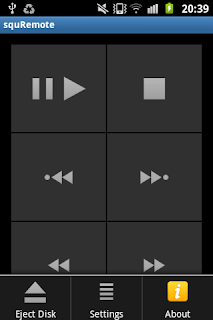

cool dude ! thanks for sharing your experiences!
ReplyDelete